
ALL NEW Member's Dashboard!!
Wednesday, 15 April 2020
Members,
We are excited to announce that we are upgrading our online member's area!
What will the upgrade do for you?
- Completely mobile-friendly, access all information and resources from anywhere, anytime!
- Help the Adams County Firefighters better support you.
- Greater communication with your Adams County Firefighters Executive Board.
What do you need to know?
- You will receive an email from NEP Connect (the name of our new Member's Database/communication tool) inviting you to join Adams County Firefighters.
- Be sure to check your junk/spam folder just in case if you don't see email by the end of the business day on Monday, January 27th.
- When you recieve this email click on the button to accept your invite, see below.
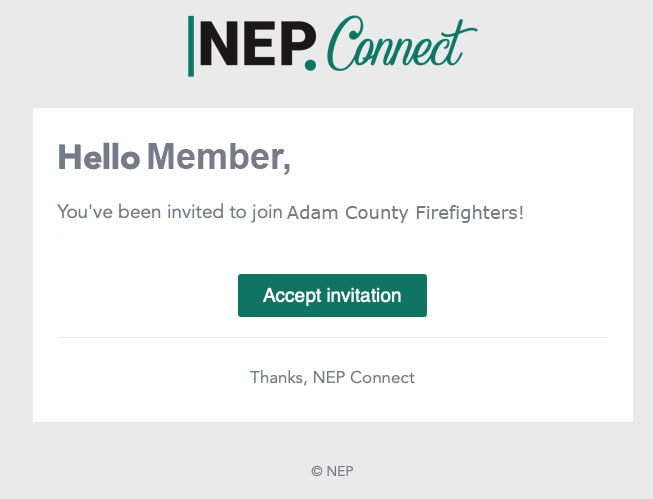
- This will take you to NEP Connect where you will automatically be added to NEP Connect.
- Once you have done this you will see the invite from Adams County Firefighters with an "Accept Invite" button.
- Click on the Accept Invite button and you are in.
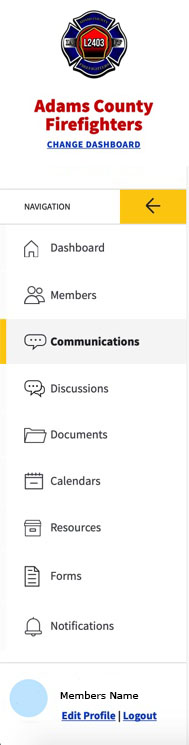
Almost done!
- Now that you are in the Adams County Firefighters Organization we need to reset your password.
- On the left-hand side, you will see a menu bar, scroll to the bottom of that click on "Edit Profile"
- This is where you will be able to update your password
- There is a box under your name and email that says "Change Password"
- Click that box
- This will expand this section allowing you the option to update your password.
- Enter the desired password you would like to use moving forward
- Then hit the "Update Account" information
- This will only take ONE minute of your time!
- The New Members Only area will be available by the end of the day on Monday, January 27th.
How do you get access to your new Members Dashboard later?
- Visit www.adamscountyfirefighters.org
- Click on Members, then log in
- You will be directed to this website: www.NEPConnect.com (Please bookmark this AND save it on your phone as a short cut for easy access!)